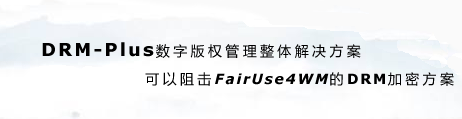Licensing Devices That Support Legacy Portable Device DRM (PDDRM) Version 1
June 2006
You can build and distribute consumer electronic devices and embedded Windows CE-based products that incorporate legacy support for Windows Media Portable Device DRM (PDDRM) version 1. These Windows Media-based final products can include portable media players and network devices such as digital media receivers, cellular telephones, and in-car media devices. These devices are not PlaysForSure-verified.
Important PDDRM was originally developed by Microsoft in 1999 as part of Windows Media Digital Rights Management (DRM) version 1. With the release of Windows Media DRM 10, which can be ported to any device platform, PDDRM has become a legacy technology. PDDRM is not available in source code. PDDRM optimizations are available in object code for the following platforms: TI, SigmaTel, Samsung’s CalmRISC, and a generic port for ARM7.
To learn more about the licensing steps for Windows Media PDDRM version 1, review the following topics:
Licensing Final Products That Incorporate Windows Media PDDRM Version 1 for Legacy Devices
Licensing Windows Media PDDRM or DRM 7.1 for Products Based on Windows CE 4.2
Licensing Final Products That Incorporate Windows Media PDDRM Version 1 for Legacy Devices
You can license Windows Media PDDRM version 1 for support on legacy devices that store and play protected content from local hard disks. These legacy devices are final products that are available to consumers. To do so, complete these licensing steps:
To obtain the Windows Media PDDRM version 1 binaries for your platform, submit the "Windows Media Components Final Product Agreement." Complete the Microsoft License Request Form. Under Select License to Request, click WM Components Application (Interim and Final Agreements).
To review a sample of the "Windows Media Components Final Product Agreement," see the Sample Windows Media Licensing Agreements.
If you want to use the Windows Media logo (optional), complete a second Microsoft License Request Form. Under Select License to Request, click WM Logo Agreement (Plays, Compatible and/or HDCD).
To review a sample of the "Microsoft Windows Media & HDCD—Logo License Agreement," see the Sample Windows Media Licensing Agreements.
Note The logo license agreement cannot be obtained on its own; if you want to license the Windows Media logo, you must also request the "Windows Media Components Final Product Agreement" in step 1.
After you complete the license request form for Windows Media components, Microsoft will send you an e-mail message that contains a license application form. Complete this form and return it to Microsoft.
Microsoft will create a draft of the license agreement by using the information that you provide, and then send you the draft for review. Review this draft for accuracy and report any errors to Microsoft.
Upon your acceptance of the draft agreement, Microsoft will send you executable original license agreements for your signature. You should receive these agreements within five business days. Sign and return these original license agreements.
After Microsoft receives your signed copies and finalizes the agreement, you will receive download instructions. Follow these instructions to download the PDDRM version 1 binaries.
Back to Top
Licensing Windows Media PDDRM Version 1 or Windows Media DRM 7.1 for Products Based on Windows CE 4.2
You can add Windows Media PDDRM to a product based on Windows CE 4.2 so that it plays content that is acquired from a Windows-based computer. You can also add Windows Media DRM 7.1 to a product based on Windows CE 4.2 so that it can acquire content and licenses directly from the Internet.
To do so, submit the DRM Amendment to your "Windows CE 4.2 License Agreement." This amendment is only available to those who have already licensed Windows CE 4.2. To obtain this amendment, contact the distributor from whom you licensed Windows CE, or contact your Microsoft account representative if you licensed Windows CE directly through Microsoft.
|